A project is the container which holds stories. It is the element that is shared on kiosks and on websites.
A project has three components:
- Project menu. This screen links to all of the stories within the project.
- Stories. The stories that will delivered in the project. The stories can be manually sorted to change their position on the project menu.
- Theme. A theme defines the graphic style (fonts, colors, etc.) of the project and its stories.
Creating a new project
- Click the projects icon on the left-hand menu to open the projects section.

- Click New.

- Give your project a name and for Story Type, select Story. (Collection story types are special type of project that needs to be set up by Terra Incognita.).
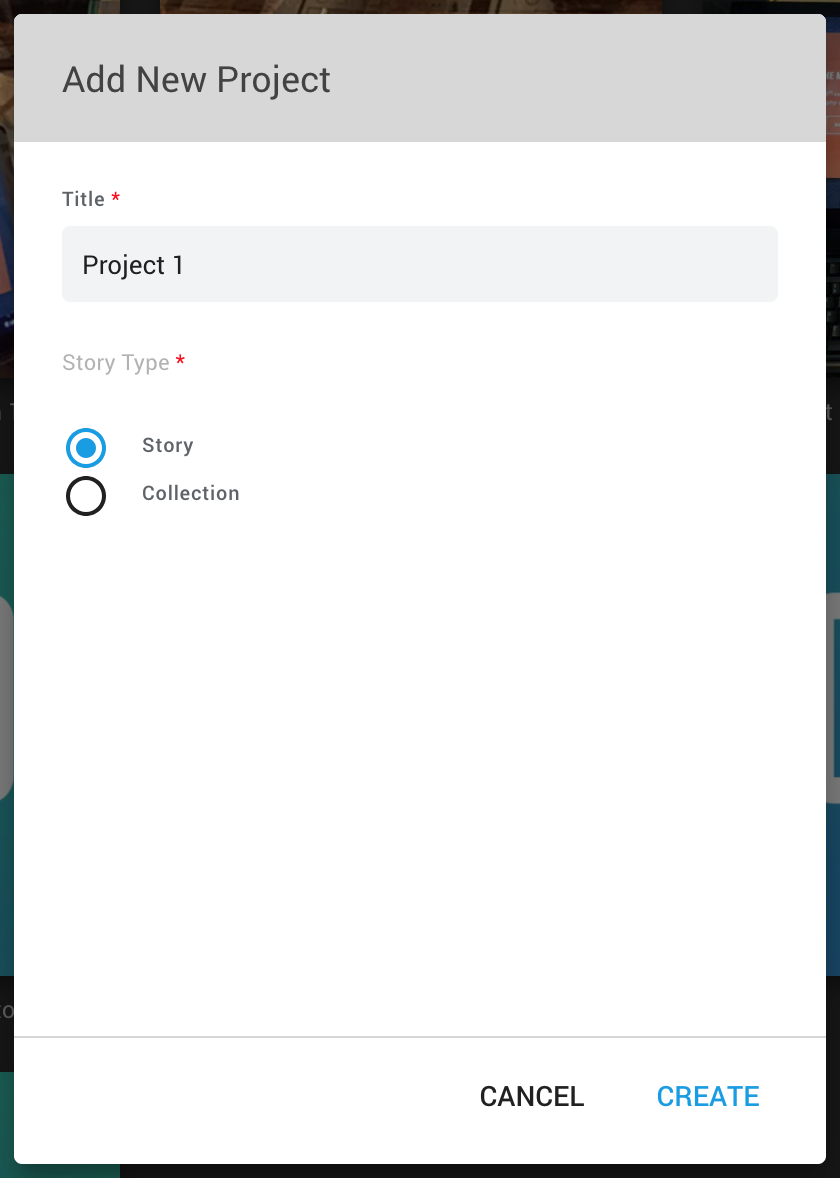
About project menus and themes
Your project menu layout and theme have been customized for your Storycrafter implementation. New projects will use the same menu layout and theme. We are working on additions to the platform that will provide options for switching and customizing menu layouts and themes. If you require a different theme for a project, we can add this for you. Please contact Terra Incognita for assistance.